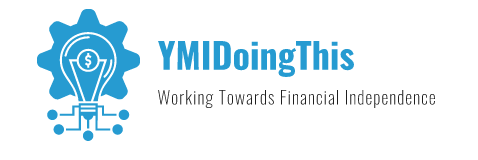Hey, so you want to give this Amazon arbitrage business thing a try, huh? Here’s a quick start guide that will give you the basics to get you up and running.
Step 1. Decide to set up an LLC or run this as an individual.
This isn’t a mandatory step but looking back, it’s one of the things that I would have preferred to do at the start. You can start and register with Amazon just as an individual, using your own social security number, but if you are looking to create a business out of your Amazon arbitrage work then why not get set up as a company at the start. Depending on where you are at and how you want your company set up this can be pretty inexpensive. I chose to set up an LLC for mine and I would recommend you consult with your legal counsel to find what works best for you. There are a few advantages to just starting with your Social Security Number as well as a few advantages to setting up an LLC. Here’s a quick list I came up with.
Benefits of Setting up your Amazon Arbitrage business as an individual
- It’s quick and easy
- You can use your own Social Security Number
- No additional costs
Benefits of Setting up your Amazon Arbitrage business as an LLC
- You have a separate EIN
- Limited Liability
- This can potentially protect you personally in legal matters
- Helps you feel like a legit business
- Not that you can’t feel like a legit business as an individual, but if you set it up properly and separate everything from your personal activities you’ll be able to start keeping track of revenues and expenses, which may be helpful when you start to expand the business.
- Easier to separate and track
- As mentioned above you can keep track of things. If you co-mingle your personal funds and activites with your business activities it’s harder to keep track of. kept separately, it’s simpler to see at a glance where you are and whether or not you are making the profit you expect.
Step 2. Register your business.
If you are starting your arbitrage business as an individual you can just skip this step. If you are not and have decided to set it up yourself you can usually go to your state’s corporation commission site and find instructions on how to set up a business. I live in Arizona and the process was fairly simple. I just had to fill out a couple of forms, write a check for the registration fee and send it in. There are services that will do this for you too. A while back I used Legalzoom to set one up. There are a number of services online that can help you with this.
Step 3. Get an EIN with the IRS (if you decided to start a business)
This is a pretty easy step. Once you’ve registered your business you have all of the information you need. You can do this online and you’ll get assigned an employer identification number (EIN) immediately. Here’s a link to the IRS page with more information (click here). There are also services that will help you do this. You can find them online. I used LegalZoom once a long time ago. They did everything, but if you are starting from nothing, keep in mind there are fees associated with having someone else do it for you. I know others also have a local attorney set up their businesses, so that is an option as well.
Step 4. Sign Up as a Seller and Choose Your Plan
When you sign up you have to choose whether you want to be an individual seller or a professional seller. There are a couple of differences that really stand out. First, is the monthly fee versus the per item fee. As a professional seller you have to pay a monthly subscription fee of 39.99. It sounds like a lot compared to the individual seller fee of $0.99 per item, but those 99 cent fees add up quickly.
Here’s a comparison between individual and pro seller accounts:
Individual Seller Account | Pro Seller Account | |
Monthly Subscription Fee | $0.00 | $39.99 |
Per Item Selling Fee | $0.99 | $0.00 |
Best for Seller who will | Sell 40 or less items a month | Sell more than 40 items a month |
Other Fees | Referral and variable closing fees | Referral and variable closing fees |
You
Step 5. Download the Amazon seller app on your phone.
 Once you’ve decided which type of account you want the next step is to download the Amazon Seller app on your phone. This one is free. There are a bunch of different third party seller apps that you can use. They all are going to come with some sort of subscription fee and usually have a few different benefits that come along with them. I use the Profit Bandit app by Seller Engine. I started with a free trial and just got used to it. I quickly realized I would be selling enough to cover the monthly cost.
Once you’ve decided which type of account you want the next step is to download the Amazon Seller app on your phone. This one is free. There are a bunch of different third party seller apps that you can use. They all are going to come with some sort of subscription fee and usually have a few different benefits that come along with them. I use the Profit Bandit app by Seller Engine. I started with a free trial and just got used to it. I quickly realized I would be selling enough to cover the monthly cost.
You don’t have to head out to the store just yet, you can get used to the app just scanning things around your house. The Amazon Seller app scans anything with a barcode and sometimes works just by scanning the product. It searches its database for a picture just like the one you are scanning. I stared in the game closet in my house. All of the board game boxes still had the barcode on them. Then I started scanning anything around the house that had a barcode.
Step 6. Find some products.
You are probably pretty comfortable with the Amazon Seller app by this point and it’s time to put it to work so you’ll need to find some actual products to sell on Amazon. You can do this from almost any retail store. When I first started I headed over to the local Walmart and started scanning stuff on the clearance aisle. You’ll be surprised at what you find and how much more it sells for on Amazon. You have to be careful here though. Make sure you can create a listing before you buy anything. You can adjust your settings to warn you if a product or category is restricted.
My recommendation for those of you just starting out is to look for products that sell for about 3 times as much as you can purchase them for. For lower priced items, like things you might find for $5 or less, you may have to stretch that even farther. Will all of Amazon’s fees you can expect almost 5 bucks in fees plus the 15% commission, so if you purchased an item for around $5, you may have a fee o $5 and a commission of $1.50 if you were to sell it for $15. Keep in mind these are not exact numbers and your fees will depend on the selling price, product category, along with size and weight of the product. Here’s a hint when you are getting started, smaller products will save you money on fees. You can start as big or small as you want, buying a few random items or multiples of each item you find. It’s up to you and your risk tolerance. I started off with about $100 in products for my first sourcing excursion because I wanted to test and make sure it worked before throwing a bunch of money at it.
Step 7. Prepare a shipment
There are a few parts to this step.
- First, you need to remove all of the labels or price tags that your products came with. Be careful not to damage the packaging as this could result in negative feedback, which you really want to avoid.
- Second, gather all of the items you are going to send into Amazon FBA and create a shipment in your Seller Central Account.
- Third, print new Amazon labels for your shipment. I use the labels that come on 30 per sheet, so I try and prepare an order that is divisible by 30.
- Fourth, pack the shipment. After printing the labels you can proceed with processing the shipment which will tell you where to send your products and which ones are shipped together. Often we are shipping to a few different locations with each shipment. After packing it up, you just have to weigh and measure the boxes, input the info into an online form and it will create shipment labels for you. Put them on the boxes and drop them off at your shipment facility. We use UPS right now.
Step 8. Monitor and adjust your pricing.
I know there are some sellers out there that have decided on a price and leave it set at that price until the item sells. I like to adjust the prices based on how products are moving. Don’t panic if the price changes quickly from the time you purchase a product till you actually have it available on Amazon. There are a lot of sellers that will compete for the buy box or the lowest price. This can quickly eat away your profits if you are not careful. Sometimes waiting for a few extra days and holding steady on your price you can make a few extra bucks. If immediate cash flow is important though you may want to actively monitor the prices. There are times that prices will increase as well and if you are monitoring you can raise your price as the changes occur.
Remember though, that in addition to the seller fees you will start to accrue storage fees. Those can eat into your profits too. A lot of your success depends on how well you can pick pack and turn the sales on the products you find. With experience, you’ll get used to knowing categories, ranks, and how fast products move once they are in your system.