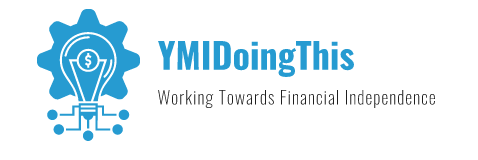Hey we all want a little more traffic right? Google won’t be able to send you traffic unless they know where you are and what your site is about, so it’s important to submit your site to Google.
Why would you want to add your site to Google?
Any time you create a website that you want others to find, you have to submit it to Google. When Google takes a look it will rank your site for keywords that it thinks are relevant to what people are looking for. This is key to getting free traffic to your site.
From time to time you go on adding content after you have submitted your site. Eventually you’ll have a bunch of content that could be found in searches but may not have been yet. To speed up the process you want to let Google know again that you have new and better information to share with the world, so you need to have them re-crawl your site to see the changes, updates and new useful content you have.
How to submit your site to Google.
In order to do this you have to add your URL to Google’s index of all sites it can find. I was looking for ways to do this and came across the link: https://www.google.com/addurl/ and thought this is going to be easy so I copied the URL and pasted it and off I went. I found out that you’ll have to have a Google account and login to be able to do it. If you are not already logged in you will be redirected to the Google login page.
Once you are logged in you’ll get redirected to a search console page at this link https://www.google.com/webmasters/tools/submit-url. It looks like this.

I would recommend using the “fetch as Google tool” to submit your site. When I clicked there it takes you to the help page, https://support.google.com/webmasters/answer/6065812 which gives you some options with a link to the URL inspection tool, which really takes you to another help question. This is starting to get frustrating with all of the clicking and not getting much closer to submitting a site, so I looked for an easier way and here’s what I found.
Here’s a step by step process have to add your site to Google or to have Google re-crawl your site:
- Login to Google’s Search Console here: https://www.google.com/webmasters/
- Click on the site you want to crawl.
- if it’s not already there you’ll need to add it and verify your ownership.
- On the left side bar click on URL Inspection
- Type in the URL in the search bar.
- On the URL Inspection page you can see if the site is on Google, iv it is indexed, if a sitemap has been submitted and if it is usable on mobile.
- To resubmit (ask google to crawl your site again) your site, click on request indexing.
When you do this Google will take a look at your site and all of the pages and posts that are linked to it (all of your posts) and it will be put in their crawl que to be indexed again. This is what you would want to do if you have made a lot of changes and updates to your site, new posts or rewriting some of the older posts.
From there you are done. Now you just have to wait until Google does their thing.