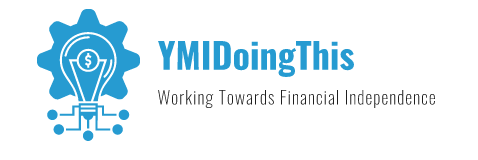If you are like me you have wondered from time to time how to search a specific site using the google search bar. Some of you though may be wondering why you might want to do that. There are a couple of reasons. In my case, I may have read an article but can’t find it again, but I know the topic or keywords in the article so it helps to just search for it on Google. It works pretty well. Google will pull up only posts and pages from that specific site.
Another thing I like to do every once in a while is to find out if Google has some of my pages in their search engine. Usually, this is when I’m impatient to see where a recent article is ranking. For example, we just posted an article on what a good credit utilization rate is and I wanted to see if it had been picked up in Google’s index. First I searched the question, “What is a good credit utilization rate?” but didn’t see the results so I wanted to see if Google could even see the post. Here’s a step by step process on how to do it.
Step 1. Click in the search bar.
Yep, sounds pretty simple, but if I don’t list it here someone out there will skip this part and wonder why it’s not working, so there you have it.
Step 2. Type site: into the search bar
When you start with “site:” it tells Google that you only want to search within a specific site.
Step 3. Type the URL, or site you want to search.
When you do this you do not need a space between site: and the website, so it looks like this: site:ymidoingthis.com
Step 4. Add a space
I know, again it doesn’t seem like much but adding that space lets google know that the next thing that is coming is the term or keywords that you are looking for within the site
Step 5. Type the search term or keyword phrase you are looking for.
In my case for the example above I might type in, credit utilization rate, or even the entire question, what is a good credit utilization rate.

Step 6. Press the enter button
Yes, the one on your keyboard or you can also click the Google search button under where you just typed in the search phrase. It works either way. As soon as you do that Gooogle will go and find all of the search terms within the site you have specified.
I wouldn’t have thought I could break down the process of searching a single site on google to 6 steps, but there you have it. It’s just one of those things, so simple once you’ve figured out what you have to do. Unfortunately, this isn’t the first time I looked this up, hence the reason I wrote this post, it’s easier for me remember this way.